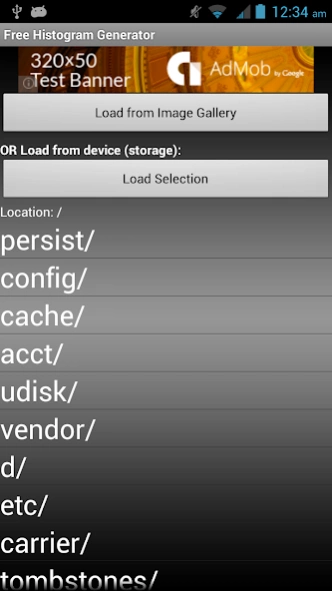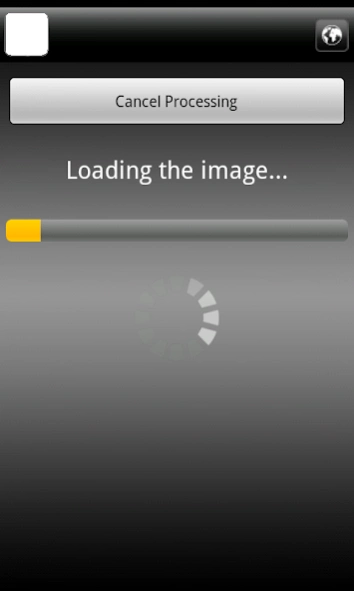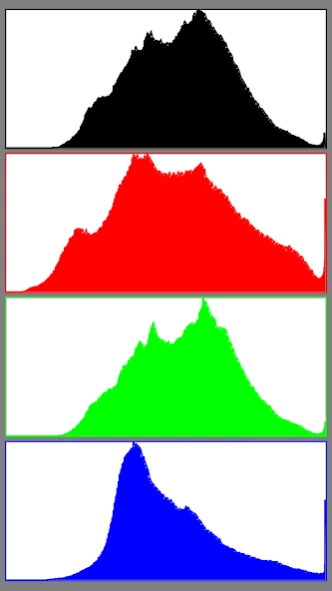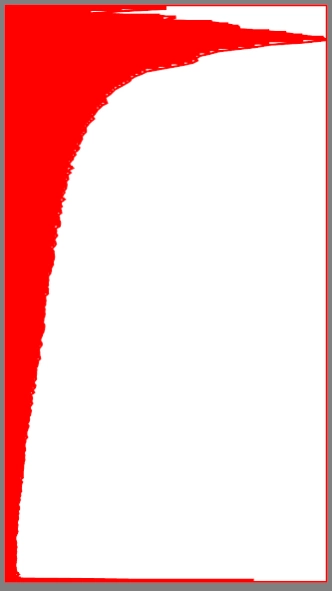Image Histogram Generator 1.1
Free Version
Publisher Description
Image Histogram Generator - Check out your photo's luminance, red, green, and blue histograms.
Are you interested in checking out your jpeg, png, bmp, and gif files to see if they are properly exposed? It's easy with this image histogram generator. This application loads those formats in any size, large or small, and allows you to see how luminance and color data is distributed throughout the image.
I wrote this program so that I could get a nice large detailed tonal histogram of my camera photos as well as images that I downloaded or store on the device. I was even able to display a histogram of an 8MB 100% quality JPEG from my 16MP camera! (with some wait time for processing of course).
The application allows you to select an image from the built-in android gallery as well as browse your device with any attached storage like a Micro SD card inserted into your phone or other device.
So now you and I can check our work afterward to make sure that the exposure is technically correct as well as check for either red, green, or blue color issues. Sometimes only one channel like red can be underexposed or over exposed, causing an issue with the overall photo. I use this program to check for difficult-to-spot issues like that.
I'm offering this up on the Android market to help others benefit from my efforts in solving a problem I had.
About Image Histogram Generator
Image Histogram Generator is a free app for Android published in the Screen Capture list of apps, part of Graphic Apps.
The company that develops Image Histogram Generator is The Way Of Coding. The latest version released by its developer is 1.1.
To install Image Histogram Generator on your Android device, just click the green Continue To App button above to start the installation process. The app is listed on our website since 2014-09-17 and was downloaded 5 times. We have already checked if the download link is safe, however for your own protection we recommend that you scan the downloaded app with your antivirus. Your antivirus may detect the Image Histogram Generator as malware as malware if the download link to com.thewayofcoding.freehistogramgenerator is broken.
How to install Image Histogram Generator on your Android device:
- Click on the Continue To App button on our website. This will redirect you to Google Play.
- Once the Image Histogram Generator is shown in the Google Play listing of your Android device, you can start its download and installation. Tap on the Install button located below the search bar and to the right of the app icon.
- A pop-up window with the permissions required by Image Histogram Generator will be shown. Click on Accept to continue the process.
- Image Histogram Generator will be downloaded onto your device, displaying a progress. Once the download completes, the installation will start and you'll get a notification after the installation is finished.